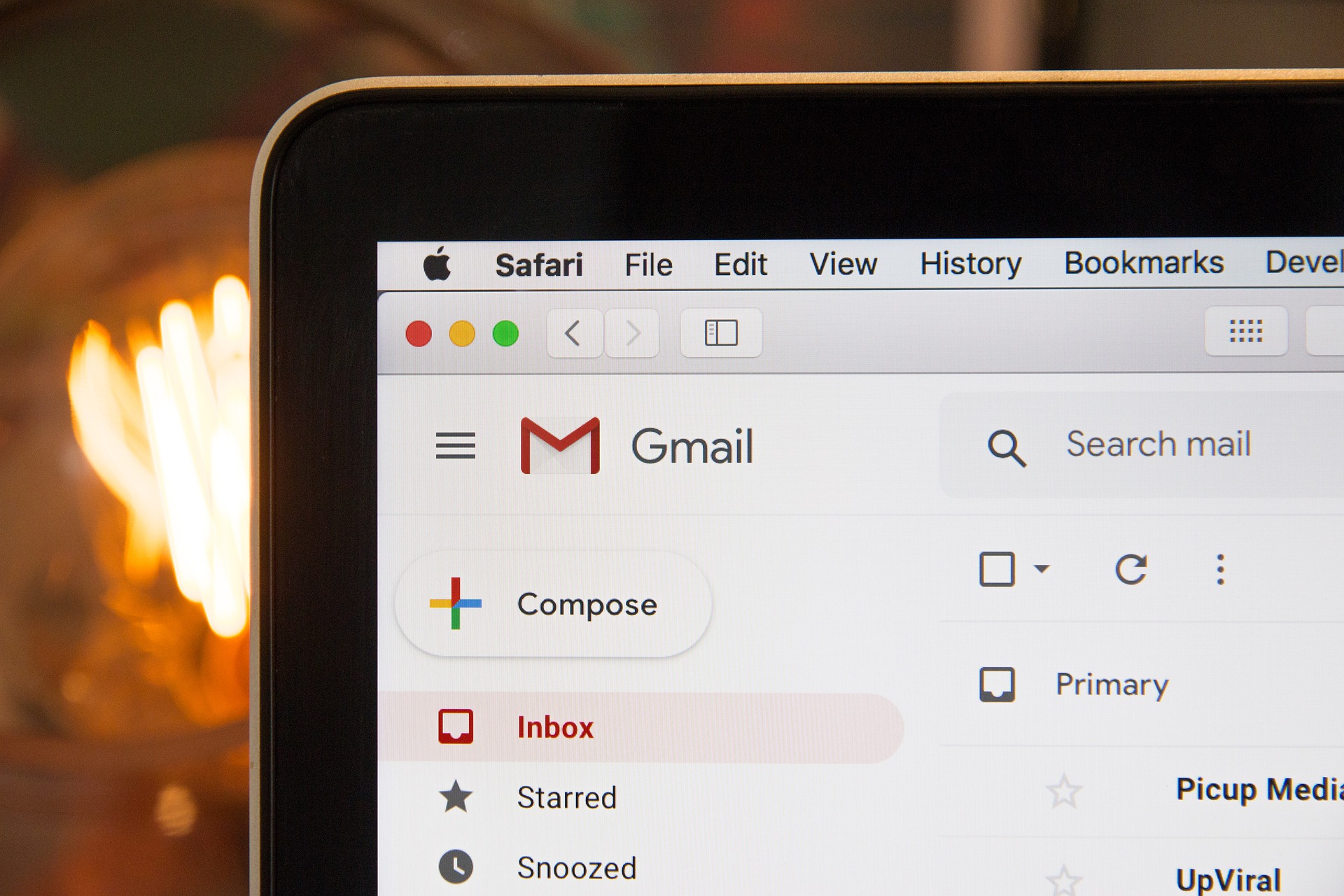It’s easy to let your digital life get out of control. Between work, home, and social obligations, it can be tough to find the time to clean up your computer desktop, reorganize your email folders, and delete old files you no longer need.
But organizing your digital life is essential for your sanity and for preserving important files and memories. Here are 9 tips to help you get started.
1. Create a System for Email
One of the most common sources of digital clutter is email. If you’re constantly struggling to keep on top of your inbox, create a system that works for you. Whether setting up folders and filters or using a productivity tool like Boomerang, finding an email management system that works for you can make a big difference.
2. Develop a Naming Convention for Your Files
Naming your files consistently and logically can help you keep track of them more easily. One way to do this is to use a date format for your filenames. For example, you could use the format YYYY-MM-DD (year-month-day) to help you keep track of when each file was created. Another option is to use a descriptive naming system that includes keywords that describe the file’s contents.
3. Create a System for Filing Digital Documents
Having a system for filing digital documents can help you stay organized and reduce clutter. One way to do this is to create folders for each document category. For instance, you could have a folder for work-related documents, another for personal documents, and another for miscellaneous items. You can also use subfolders to organize your documents further. For example, you can have a subfolder for each project you’re working on.
4. Cancel Unnecessary Subscriptions
Many people have too many subscriptions these days. It’s easy to let them all pile up, whether it’s an app, a streaming service, or even a physical subscription like a magazine. And before knowing it, you’re paying for things you no longer use or even remember you had. But subscriptions can be more than just a waste of money; they can also be a source of clutter and chaos in your digital life.
That’s why it’s important to periodically go through your subscription list and cancel any that are no longer serving you. The cancellation process will vary depending on the type of subscription and the provider. So it is vital to know how to cancel app store subscriptions. Most app store subscriptions can be canceled directly from your device in just a few taps. But for other types of subscriptions, you may need to log into your account on the provider’s website and cancel from there.
5. Keep Your Password Secure
To keep your passwords secure. Use a different password for each online account. Avoid using easily guessed words or phrases, such as your name or birthdate. To make your passwords more secure, use letters, numbers, and special characters. Another way to keep your passwords secure is to use a password manager. A password manager stores your passwords in an encrypted file.
6. Unsubscribe From Unwanted Emails
One of the best ways to reduce email clutter is to unsubscribe from emails you don’t want. Most companies make it easy to unsubscribe from their emails. You can usually find an unsubscribe link at the bottom of each email. If you’re not sure how to unsubscribe from an email, you can search for instructions online.
7. Clean up Your Social Media Accounts
If you’re constantly scrolling through your feed and seeing posts you don’t care about, it might be time to clean up your accounts. Unfollow any accounts that you don’t find exciting or engaging, and take a break from social media if it’s starting to feel overwhelming.
8. Set Up Automatic Bill Payment
You won’t have to worry about keeping track of paper bills or logging into multiple accounts to pay your bills each month. Another benefit of automatic bill payments is that they can help you avoid late fees. If you’re forgetful or have a lot of bills to keep track of, setting up automatic bill payments will help you avoid missing a payment and being charged a late fee.
9. Live In the Cloud
The cloud is a network of servers that allows you to store data, applications, and files remotely. Instead of saving files directly to your computer, you can save them to the cloud and access them from any device with an internet connection. OneDrive, iCloud, Google Drive, and Dropbox are all examples of cloud storage providers. The cloud is a safe place to store your data. However, it’s crucial to choose a reputable provider and take steps to secure your account.
You can declutter your digital life and make it more organized and manageable by following these tips. Taking some time to reduce the amount of digital clutter in your life can help you feel more in control and less stressed. So, start by looking at your online accounts and see where you can declutter.