Welcome to the ultimate guide to Twitter Trends FAQ! If you’re wondering what all the fuss is about, or simply looking for tips on how to make your tweets stand out in a sea of hashtags and trending topics, this FAQ post has got you covered.
Whether you’re a seasoned Twitter pro or just getting started, we’ll answer all your burning questions and help you navigate the ever-changing world of social media trends. So grab your notebook and get ready to become a Twitter trendsetter!
Where can I find Trends?
There are a few different ways to find trends on Twitter. You can either look at the top trending topics on the left-hand side of your Twitter home page, or you can search for specific keywords or hashtags using the search bar at the top of the page.
If you want to get a little more specific with your trend searches, you can use Twitter’s advanced search features. To do this, go to twitter.com/search-advanced and enter your desired search parameters. For example, you can choose to only see results from a certain time period, location, or language.
How are Trends determined?
Twitter uses a variety of factors to determine which topics are trending. This includes things like how often a particular topic is mentioned, how many people are talking about it, and how much engagement there is with the topic. Additionally, Twitter looks at what kinds of accounts are talking about the topic and how influential they are.
Adjust your trends settings via Twitter for iOS:
To adjust your Trends settings on Twitter for iOS:
1. Tap the Me tab at the bottom of the screen.
2. Tap Settings.
3. Scroll down and tap Trends.
4. Tap the switch next to Personalization to turn it on or off. When Personalization is turned on, you’ll see trends tailored for you based on who you follow and what you’re interested in. When it’s turned off, you’ll see global trends instead.

Twitter Trends FAQ
Adjust your Trends settings via Twitter for Android:
Twitter Trends are personalized to you based on who you follow, your interests, and your location.
You can adjust your Trends settings via Twitter for Android in the following way:
1. Tap the profile icon at the top of your screen.
2. Select “Settings and privacy.”
3. Under “Content preferences,” select “Show me Trends.”
4. Toggle between “Top” and “Tailored.” “Top” will display trending topics that are popular among a broad range of people on Twitter. “Tailored” will display trends that are more specific to you based on who you follow and what you’re interested in.
What happens when I click or tap on a Trend?
When you click or tap on a Trend, you’ll be taken to a page with more information about that Trend. On that page, you’ll see:
-The name of the Trend
-A description of the Trend
-The location where the Trend is popular
-The date when the Trend started
-How many Tweets have been sent about the Trend
-Other related Trends
Read More: Apple iMessage Tips And Tricks
Are there rules for Trends?
Twitter is constantly changing, and so are the trends. There are no steadfast rules for what causes a trend, but there are some commonalities. Twitter users can start a trend by tweeting about a certain topic with a hashtag. The more people that tweet about that topic with the hashtag, the more likely it is to become a trending topic. Popularity and newsworthiness are also key factors in determining trends.
Do Trends have descriptions?
Twitter Trends are topics or hashtags that are being talked about more than usual on Twitter. You can find Trends in the left sidebar of your home timeline, and people you follow will often Tweet about popular Trends.
If you’re curious about what’s trending, tap on any Trending Topic to see tweets about that topic. To get even more context around a Trend, tap the ⓘ next to it.
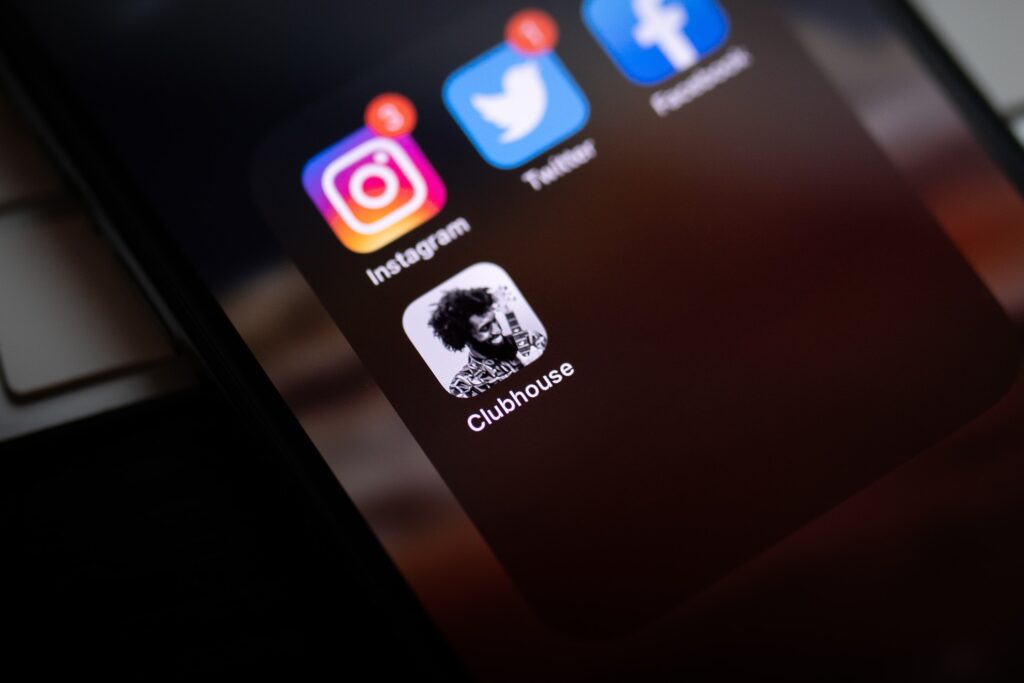
Twitter Trends FAQ
Final Notes
When it comes to Twitter trends, there are a few things you should keep in mind. First and foremost, trends are based on tweets sent in the past 24 hours. That means that if something was trending yesterday but isn’t today, it’s because people aren’t talking about it anymore.
Second, trends are personalized to each individual user. So if you see something trending that you don’t think is interesting, it’s because the people who follow you don’t find it interesting either.
And finally, remember that anyone can start a trend. All it takes is for a few people to start tweeting about the same thing at the same time. So if you see something trending that you want to talk about, jump on the bandwagon and join the conversation!

