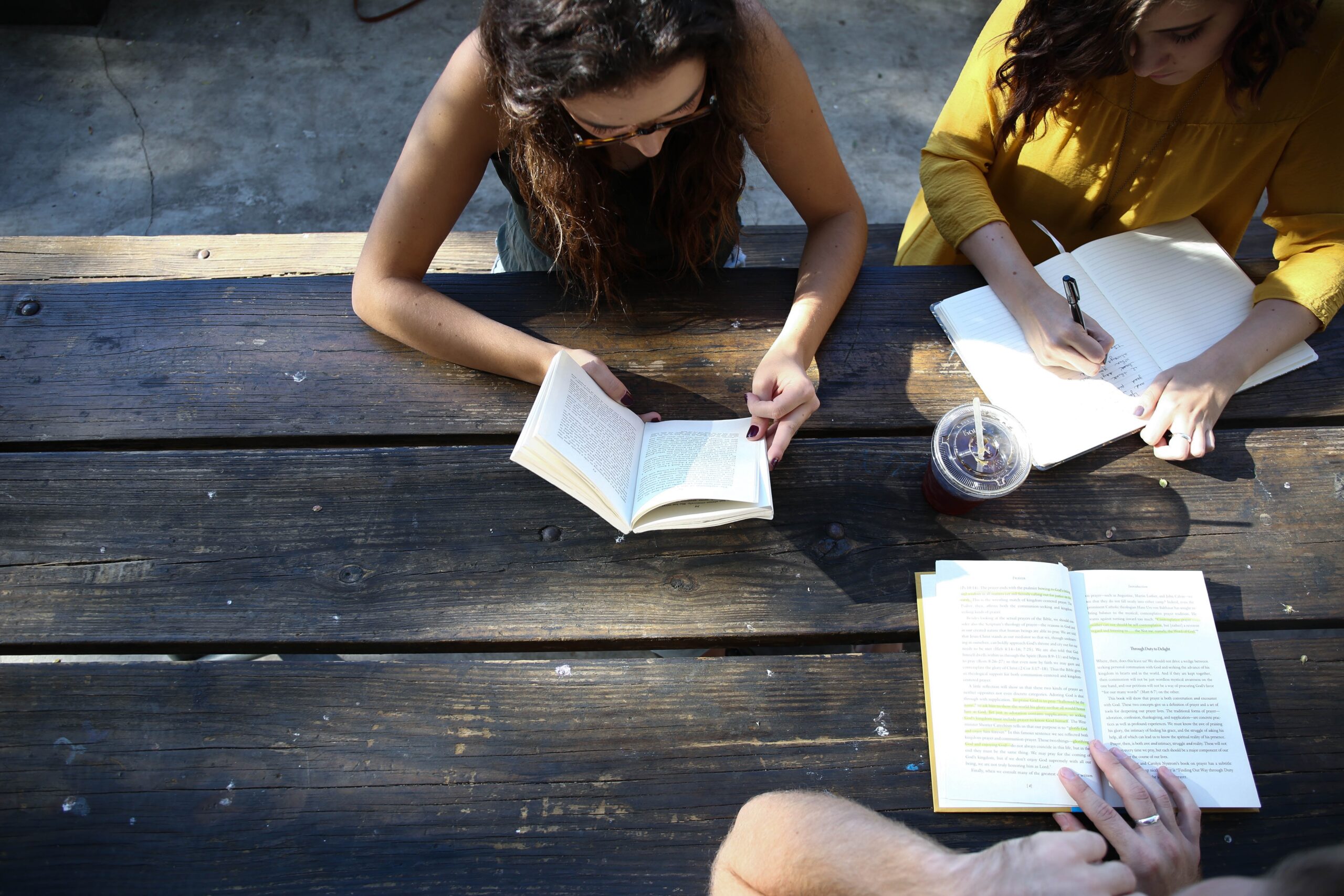Streamlining Your Workflow
Are you tired of feeling overwhelmed by the endless tasks and deadlines that come with managing your WordPress website? Do you find yourself wishing for a more streamlined workflow, where everything is organized and efficient? Look no further! In this blog post, we will explore some must-have WordPress productivity tools that will revolutionize the way you work. From optimizing your workspace to setting up standard processes, from project management to launching and beyond – we’ve got it all covered. Get ready to supercharge your productivity and take control of your online business like never before. Let’s dive in!
Optimize Your Workspace
Creating an optimal workspace is essential for boosting your productivity and staying focused. Start by decluttering your physical surroundings – a clean and organized desk can do wonders for your mindset. Keep only the essentials within reach, minimizing distractions and promoting efficiency.
Next, consider your digital workspace. Customize your WordPress dashboard to display the most important information upfront, allowing you to quickly access key metrics or tasks. Utilize plugins that enhance functionality and streamline processes, such as project management tools or content creation aids.
Another crucial element of optimizing your workspace is finding a comfortable balance between natural light and artificial lighting. Research has shown that exposure to natural light improves mood and cognitive function, so try positioning yourself near a window if possible.
Additionally, invest in ergonomic furniture that supports good posture and reduces strain on your body during long hours of work. A well-designed chair with proper lumbar support can make all the difference in enhancing comfort levels while reducing fatigue.
Remember to personalize your space with elements that inspire you – whether it’s artwork, plants, or motivational quotes. By creating a space that reflects who you are and inspires creativity, you’ll find yourself more motivated to tackle tasks head-on.
Optimizing your workspace goes beyond mere aesthetics; it’s about creating an environment conducive to focus and productivity. Take some time to assess what changes you can make today – big or small – in order to set yourself up for success in the long run.
Setting Up Standard Processes
Setting up standard processes is crucial for streamlining your workflow and maximizing productivity. By establishing clear guidelines and procedures, you can ensure that tasks are completed efficiently and consistently.
One important aspect of setting up standard processes is creating templates and checklists for common tasks or projects. These resources serve as a roadmap, saving you time by eliminating the need to start from scratch every time. They also help maintain consistency in your work.
Another key element is defining roles and responsibilities within your team or organization. Clearly outlining who is responsible for what ensures that everyone knows their duties and helps avoid confusion or duplication of effort.
Automation tools can also play a significant role in streamlining processes. Utilizing tools like project management software, task trackers, or email automation platforms can help automate repetitive tasks, freeing up valuable time for more important endeavors.
Regularly evaluating and refining your processes is essential to adapt to changing circumstances and improve efficiency over time. Soliciting feedback from team members or clients can provide valuable insights into areas that need improvement.
By setting up standard processes, you create structure and clarity in your workflow, enabling you to work more efficiently while maintaining quality output. So take the time to establish these processes – it will pay off in the long run!
Working to Deadlines
One of the most crucial aspects of streamlining your workflow is effectively managing deadlines. Whether you’re working on a client project or updating your own website, meeting deadlines is essential for maintaining productivity and ensuring customer satisfaction.
To stay on track, it’s important to establish a clear timeline for each task. Break down larger projects into smaller, manageable chunks, allowing you to focus on one aspect at a time. This approach helps prevent overwhelm and ensures that progress is made consistently.
Another helpful strategy is setting realistic deadlines. Be honest with yourself about how long each task will take and allocate sufficient time accordingly. Avoid overcommitting and spreading yourself too thin – this only leads to rushed work and potential mistakes.
Utilizing project management tools can also greatly assist in keeping track of tasks and their associated deadlines. Tools like Asana or Trello allow you to create visual boards where you can list all your tasks, set due dates, assign team members (if applicable), and monitor progress in real-time.
Additionally, consider adopting techniques such as the Pomodoro Technique, which involves breaking work into focused intervals followed by short breaks. This method not only enhances concentration but also provides small milestones within the overall deadline.
Remember that effective communication plays a significant role in meeting deadlines as well. If unforeseen circumstances arise or if there are delays beyond your control, promptly inform relevant parties involved so that adjustments can be made accordingly.
By prioritizing time management skills and utilizing efficient tools like project management software, you’ll be better equipped to meet deadlines without compromising quality or causing unnecessary stress along the way.
Taking Care of Business
Taking care of business is a crucial aspect of streamlining your workflow as a WordPress user. It involves managing the administrative and financial aspects of your work, ensuring smooth operations and maximizing productivity.
One key element of taking care of business is organizing your finances. This includes keeping track of invoices, expenses, and payments. Utilizing accounting tools such as QuickBooks or FreshBooks can help you streamline this process, saving you time and effort.
Another important aspect is managing client communication effectively. Using project management tools like Trello or Asana can help you stay organized and ensure that tasks are completed on time. Additionally, maintaining clear lines of communication with clients through platforms like Slack or Zoom can prevent miscommunications and keep projects running smoothly.
Furthermore, it’s essential to prioritize cybersecurity when taking care of business online. Implementing strong passwords, using secure payment gateways for transactions, and regularly backing up your website data are all critical steps in protecting your business from cyber threats.
By efficiently managing the administrative side of things – from finances to client communication to cybersecurity – you can focus more on delivering high-quality work while streamlining your overall workflow in WordPress.
Website Development: Preparing and Planning
Website development is a crucial phase in building an online presence. To ensure a smooth workflow, it’s important to have proper preparation and planning in place.
Conducting thorough research on your target audience and competitors is essential. This will help you understand their needs and preferences, enabling you to create a website that caters to their demands.
Next, outlining the website structure and creating wireframes can provide clarity on the layout and design elements. This step allows for better organization of content and functionality.
Choosing the right technology stack is another vital aspect of website development. Selecting a suitable CMS like WordPress ensures flexibility, scalability, and ease of use.
Additionally, setting realistic timelines with specific milestones helps keep the project on track. Regular communication with clients or team members during this phase ensures everyone stays informed about progress and any potential roadblocks.
Performing comprehensive testing before launching the website guarantees its functionality across different devices and browsers.
By incorporating these preparatory steps into your workflow process, you’ll streamline your website development process while delivering outstanding results for your clients or business.
Project Management
Project management is a critical aspect of any workflow, ensuring that tasks are organized, deadlines are met, and resources are allocated efficiently. Without proper project management tools in place, it’s easy for things to fall through the cracks and cause delays or miscommunication.
One essential tool for project management is Trello. Trello allows you to create boards for different projects and add cards with specific tasks, due dates, and team members assigned to each task. This visual approach makes it easy to see the progress of each project at a glance.
Another handy tool is Asana. With features like task assignments, timelines, and customizable workflows, Asana helps teams stay on track and collaborate effectively. It also integrates seamlessly with other productivity apps such as Google Drive and Slack.
For those who prefer a more comprehensive solution with additional features like time tracking and resource allocation, Basecamp might be the right choice. Basecamp provides a centralized platform for communication, file sharing,and task management all in one place.
No matter which project management tool you choose,it’s important to find one that suits your team’s needs and facilitates effective collaboration.
From organizing tasks to tracking progress,assigning responsibilities,and communicating effectively,a reliable project management tool can streamline your workflow significantly
Launch and Beyond
When it comes to launching your website, the work doesn’t stop once it’s live. In fact, that’s just the beginning of a whole new phase in your workflow. Now is the time to monitor and analyze how your website is performing and make any necessary improvements.
One important aspect of this phase is tracking the traffic and engagement on your site. Tools like Google Analytics can provide valuable insights into who is visiting your site, how they are finding you, and what pages they are spending the most time on. This information can help you optimize your content and marketing strategies moving forward.
Another key element in this stage is staying up-to-date with industry trends and best practices. Technology changes rapidly, so it’s crucial to continuously educate yourself on new developments in web design, SEO techniques, and user experience.
Additionally, maintaining regular backups of your website is essential for peace of mind. Unexpected issues or crashes can occur at any time, so having a backup plan in place ensures that you won’t lose all your hard work.
Don’t forget about ongoing maintenance tasks such as updating plugins and themes regularly. These updates often include bug fixes or security patches that can protect your site from potential vulnerabilities.
Launching a website may be an exciting milestone but remember that there’s still work to be done beyond launch day. Keep monitoring analytics data, stay informed about industry trends,
maintain regular backups,
and keep up with routine maintenance tasks
to ensure long-term success for your WordPress site.
Must-Have WordPress Productivity Tools
When it comes to streamlining your workflow and boosting productivity, having the right tools can make all the difference. And for WordPress users, there are a plethora of must-have productivity tools available. These tools not only help you optimize your workspace but also assist in setting up standard processes, working to deadlines, and taking care of business.
One essential tool for WordPress users is Divi by Elegant Themes. Divi offers an intuitive drag-and-drop builder that allows you to create stunning websites with ease. Whether you’re a web design agency or a freelancer, Divi makes website development a breeze.
But it doesn’t stop there. Divi Cloud takes project management to another level by allowing teams to collaborate seamlessly on projects. With features like real-time editing and version control, managing teams and projects has never been easier.
And let’s not forget about the Divi Marketplace where you can find a wide range of products and services designed specifically for WordPress users. From child themes and plugins to layouts and extensions, the marketplace has everything you need to enhance your website’s functionality.
Last but not least, there’s Divi Hosting which provides fast and reliable hosting services tailored towards web design agencies and freelancers. With optimized servers built for speed and security, your clients’ websites will always be in good hands.
In conclusion (Oops! I almost forgot!), these must-have WordPress productivity tools are essential for anyone looking to streamline their workflow and boost their efficiency. So why wait? Start exploring these incredible tools today!
Exploring Divi for WordPress
If you’re a web designer or developer looking to streamline your workflow and boost productivity, then exploring Divi for WordPress is an absolute must. Divi is not just another run-of-the-mill theme; it’s a powerful tool that can revolutionize the way you create websites.
With its intuitive drag-and-drop builder, Divi makes it easy to design stunning and professional-looking websites without any coding knowledge. You can customize every element of your site with ease, from typography and colors to layouts and animations.
Divi also offers a wide range of pre-designed templates that you can use as a starting point for your projects. Whether you’re building an online store, a portfolio website, or a blog, there’s a template available to suit your needs.
One of the standout features of Divi is its responsive editing capabilities. With just a few clicks, you can preview how your website will look on different devices and make adjustments accordingly. This ensures that your site looks great no matter what device it’s viewed on.
Furthermore, Divi comes with built-in SEO tools that help optimize your website for search engines. From title tags and meta descriptions to XML sitemaps and canonical URLs – all the essential elements are covered.
And if working collaboratively is part of your workflow process, then Divi Cloud has got you covered. It allows multiple team members to work on the same project simultaneously while keeping everything organized in one centralized location.
In addition to these fantastic features, the Divi Marketplace offers additional products and services such as premium child themes and plugins created by third-party developers. This means more flexibility in customizing your site according to specific requirements.
Exploring Divi for WordPress opens up endless possibilities for web designers and developers who want efficiency without sacrificing creativity. Streamlining workflows has never been easier thanks to this innovative tool!
Divi Cloud: Managing Teams and Projects
Divi Cloud is an essential tool for managing teams and projects in WordPress. With its user-friendly interface and powerful features, it streamlines collaboration and increases productivity.
One of the standout features of Divi Cloud is its ability to create custom design systems. This allows you to save templates, layouts, and settings that can be easily accessed by your team members. No more wasting time recreating designs or searching through endless files – everything you need is just a few clicks away.
In addition to design systems, Divi Cloud also offers project management tools. You can assign tasks, set deadlines, and track progress all within the platform. This eliminates the need for separate project management software and keeps everything organized in one place.
Another great feature of Divi Cloud is its integration with popular communication tools like Slack and Trello. This makes it easy to collaborate with team members, share updates, and receive feedback in real-time.
Divi Cloud is a game-changer when it comes to managing teams and projects in WordPress. Its intuitive interface, customizable design systems, project management tools, and seamless integrations make it a must-have productivity tool for any business or agency working with WordPress websites.
Divi Marketplace: Products & Services
Divi Marketplace is a treasure trove of products and services designed to enhance your WordPress workflow. Whether you need premium plugins, beautifully designed child themes, or expertly crafted layouts, the Divi Marketplace has got you covered.
When it comes to plugins, the marketplace offers a wide range of options to extend the functionality of your Divi-powered website. From SEO tools to social media integrations, there’s something for every need. These carefully curated plugins are not only easy to install but also seamlessly integrate with Divi’s intuitive interface.
But that’s not all! The Divi Marketplace also features an array of stunning child themes created by talented designers. These pre-designed templates make it effortless to build visually appealing websites in no time. Simply choose a theme that suits your business or personal style and customize it as needed – no coding required!
In addition to plugins and child themes, the marketplace boasts an assortment of expertly crafted layouts that can be imported directly into your Divi library. With these ready-made layouts at your fingertips, you can save countless hours on design work and focus on what truly matters – creating captivating content for your audience.
The best part? The products and services available in the Divi Marketplace undergo rigorous testing before being made available for purchase. This means you can trust their quality and reliability.
So why waste time reinventing the wheel when you can leverage the power of the vast selection offered by the Divi Marketplace? Explore its offerings today and supercharge your WordPress productivity!
Divi Hosting: Web Design Agencies & Freelancers
When it comes to web design agencies and freelancers, having a reliable hosting service is crucial for ensuring smooth operations. And that’s where Divi Hosting comes in.
With Divi Hosting, you can say goodbye to the hassles of managing your own server or dealing with unreliable hosting providers. Their platform offers top-notch performance and security, giving you peace of mind while you focus on creating stunning websites for your clients.
One of the key benefits of using Divi Hosting is its seamless integration with the Divi Builder. This means that you can easily build and customize websites directly within the hosting environment, saving you time and effort.
Another advantage is the scalability offered by Divi Hosting. Whether you’re a small agency just starting out or an established freelancer managing multiple projects, their flexible plans allow you to easily upgrade as your business grows.
In addition to exceptional hosting services, Divi also provides excellent customer support. Their team of experts is always ready to assist you with any technical issues or questions you may have along the way.
If you’re a web design agency or freelancer looking for a reliable hosting solution that seamlessly integrates with your workflow, look no further than Divi Hosting. It’s designed specifically for professionals like yourself who value efficiency and superior performance.
Target Audience: Small Business Owners & Online Store Owners
Small business owners and online store owners are the backbone of the digital economy. They work tirelessly to build their brands and connect with customers all over the world. But with so many tasks on their plates, it’s essential for them to find ways to streamline their workflows and increase productivity.
One tool that can greatly benefit small business owners and online store owners is WordPress. With its user-friendly interface and vast array of plugins, WordPress provides a powerful platform for managing websites, creating content, and optimizing online stores.
In addition to using WordPress, small business owners should also consider utilizing other productivity tools such as project management software, social media scheduling platforms, and email marketing automation tools. These tools can help streamline processes, automate repetitive tasks, and free up time for more important aspects of running a business.
Furthermore, small business owners should take advantage of social media platforms like Facebook, Instagram, Twitter etc., which offer great opportunities for engaging with potential customers. By posting regularly on these platforms and interacting with followers through comments or direct messages,
owners can build brand awareness,
increase website traffic,
and ultimately drive sales.
Overall,
streamlining workflows
and implementing productivity tools
is crucial for small business
owners who want to succeed in today’s fast-paced digital landscape.
By embracing these strategies,
small businesses can effectively manage their operations,
reach new customers,
and achieve long-term success in the online marketplace.
Getting Clients: Social Media and Sales Techniques
Social media has become a powerful tool for businesses to connect with potential clients. By utilizing platforms like Facebook, Instagram, and LinkedIn, you can effectively showcase your products or services to a wider audience.
One effective technique is to create engaging content that resonates with your target audience. Use eye-catching visuals and compelling captions to grab their attention and spark their interest in what you have to offer.
Another strategy is leveraging influencer marketing. Collaborating with influencers who align with your brand values can help increase your reach and credibility. Their endorsement can lead to more followers, engagement, and ultimately, clients.
Don’t forget about the power of storytelling. Sharing personal anecdotes or success stories related to your business can help build trust and establish an emotional connection with potential clients.
In addition to social media techniques, don’t underestimate the importance of traditional sales tactics. Networking events, industry conferences, and trade shows are great opportunities to meet potential clients face-to-face.
Be proactive in reaching out through cold calling or email campaigns tailored specifically for each prospect’s needs. Personalization goes a long way in showing that you genuinely care about solving their problems.
Remember that building relationships takes time. Be patient but persistent when following up on leads or nurturing existing connections. Stay top-of-mind by regularly sharing valuable content through newsletters or blog posts.
Combining social media strategies with traditional sales techniques will give you a well-rounded approach in getting new clients for your business.
Read More: The Intricacies of Software Sales Recruiting: Tips for Success
Conclusion
In this fast-paced digital world, streamlining your workflow is essential to stay productive and efficient. With the right tools and strategies, you can optimize your workspace, set up standard processes, work to deadlines, and take care of business seamlessly.
When it comes to website development, WordPress is a popular platform that offers numerous productivity tools to enhance your workflow. And among these tools, Divi stands out as a must-have for WordPress users.
Divi for WordPress provides an intuitive visual builder that allows you to design stunning websites without any coding knowledge. Its drag-and-drop functionality makes it easy for anyone to create beautiful layouts in minutes.
But Divi doesn’t stop there – it also offers additional features that further streamline your workflow. Let’s explore some of them:
1. Divi Cloud: Managing Teams and Projects
Divi Cloud is a powerful tool that enables collaboration between team members on different projects. It allows you to save layouts, sections, modules, or entire websites in the cloud so they can be easily accessed by other team members or clients.
2. Divi Marketplace: Products & Services
The Divi Marketplace offers a wide range of third-party products and services specifically designed for the Divi theme. From pre-made templates to plugins and extensions, you’ll find everything you need to enhance your website’s functionality and aesthetics.
3. Divi Hosting: Web Design Agencies & Freelancers
For web design agencies and freelancers who manage multiple client websites, Divi Hosting provides a convenient solution. It includes unlimited website hosting with lightning-fast speed and top-notch security measures – all managed from one central dashboard.
By incorporating these tools into your WordPress workflow using the power of Divi theme optimization techniques; small business owners & online store owners will be able achieve maximum productivity while building their online presence effectively.