
Rewording tools can be a great addition to your writing arsenal. They can help you improve the quality of your write-ups and also help you in honing your skills as a writer.
But, getting the full benefits of rewording tools is reliant on choosing the right one and then using it properly. In this post, we will be looking at some tips that you can follow in this regard.
Let’s get started.
Tips to Choose a Rewording Tool
If you don’t choose the right rewording tool to begin with, there isn’t a lot that you can expect to get out of it.
So, how do you choose a good tool for rewording content? Let’s see.
1. Bank on the Search Results…a Little
There are a lot of situations in which the results ranked by the search engines aren’t really very deserving of the spot they hold. For example, you can occasionally find a very lousy tool sitting on the top page due to its impeccable content strategy and backlink profile.
While there are such cases here and there, you can bank on the search engines a little when starting your search. In other words, if you find some tools that are ranked by the search engine, you can shortlist them for the next step, which is…
2. Try to the Tool Out a Couple of Times
Once you shortlist a few tools from the SERPs (search engine result pages), you have to move on to trying them out a couple of times. When testing the tools, you should always give them a couple of tries before coming to a conclusion. Sometimes, even good tools provide lousy results.

Coming to rewording tools in particular, you should test them out using short and long pieces of content. A tool could perform well with smaller content while ruining shorter texts and vice versa.
If you want to check how smart the tool in question is, you can also give it difficult sentences to change. You can make the context difficult to understand or you can use some really complex words. Here is an example of such a sentence:
“The incongruency of the drivel peddled by the politicians became manifest to the laity when the main speaker started coughing and spluttering in the microphone.”
3. Look for the Features You Need
Once you have tested the quality of the tool, the next thing you have to do is check if the features you need are all present in the tool or not. For example, if you are in the habit of fetching files from your device often, you should look for a tool that has the option of direct file uploads.
Similarly, if you need outputs in different styles, you should look for a tool that comes with more than one mode. The list goes on.
4. Have a Look at the Privacy Policies
You could be wondering why we didn’t mention this step a little earlier i.e., at the 2nd spot. Let’s explain that.
As far as testing goes, you won’t actually use proper and precious content. You’ll likely just grab some random text from the internet. In such cases, it doesn’t matter what the tool does to the content because it won’t be able to cause any harm.
On the other hand, when it comes to actually using proper content, you have to make sure that the tool does not store the input in its server and that it does not use it for any purpose.

Normally, high-end and good-quality tools describe their privacy policy transparently and you can find them on the tool page itself. For example, you can find a tool describing the main line of its privacy policy as “We don’t use or store any of your data in our servers” or “Your data is fully secure and is erased after the process ends.”
If you find something of the sort on the tool page, you can consider using the tool for your needs. You can also get in touch with the support group if the tool in question has a chatting option.
Tips to Properly Use an AI Rewording Tool
Now that we’re done with how you can choose a rewording tool, let’s look at some tips on how you can properly use them.
1. Always Read and Edit
No matter which tool you’ve selected for the job, you should always check and proofread the outputs. A tool’s a tool, and it can always make an error here and there.
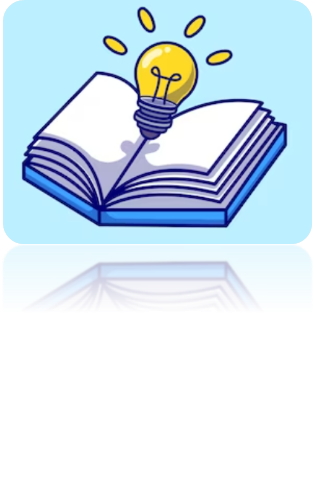
The main thing that you have to focus on when checking the output provided by the rewording tool is the context. There isn’t a lot that you have to worry about as far as the grammar and spelling is concerned. However, the context of the entered content can get disturbed if the changes made by the tool are not proper.
2. Use the Right Mode
As we mentioned somewhere above in this post, there are some tools that provide multiple modes that users can choose from to get the output of their choice. A lot of tools use the mode selection as the place to leverage their premium plans i.e., by making some of the modes only accessible to paid users.

So, coming back to our point, when you have to use a rewording tool, always take care to use the mode that serves your purpose at that particular time. For example, if you are rewording your content merely for some synonymizing, then you should pick the basic mode that provides this feature. On the other hand, if you are trying to completely reword a piece of content to eliminate accidental plagiarism or something, then you should the more advanced and premium mode offered by the tool.
3. Always Remember to Correct Formatting After Completion
Once you are done with the paraphrasing, you should always take care to correct the formatting because the tools usually jumble up the text along with all the paragraph breaks and heading styles. So, once you are done with paraphrasing the content, you should arrange the content back into the its original arrangement.
Conclusion
There are a lot of rewording tools that you can find on the internet, but you have to be careful about which one you pick and use for your needs. In this post, we looked at some tips that you can follow to get the most out of your rewording experience. Hope you had fun with this read.
