How to Bypass iPhone Passcode???
Are you tired of forgetting your iPhone passcode and getting locked out of your own device? Have you ever wished there was a way to bypass the passcode without losing all your data? Well, look no further! In this blog post, we’ll be sharing some effective tips and tricks on how to bypass iPhone passcodes like a pro.
Whether you’re an Apple newbie or a seasoned iOS user, these methods are guaranteed to help you unlock your phone with ease. So grab a cup of coffee and get ready to learn how to break into your iPhone – legally, of course!
Bypassing the Lock Screen on iOS 9.2.1
If you forgot your iPhone passcode, it is still possible to bypass the lock screen and access your phone. Here’s how:
1. On the lock screen, enter your passcode incorrectly four times in a row.
2. After the fourth attempt, you will be prompted with a message saying “Connect to iTunes.”
3. Do not connect your iPhone to iTunes. Instead, press the Sleep/Wake button until the power off slider appears.
4. Drag the power off slider to turn off your iPhone.
5. Once your iPhone is turned off, press and hold the Sleep/Wake button again until you see the Apple logo appear on the screen.
6. At this point, you can let go of the Sleep/Wake button and your iPhone will boot up without requiring a passcode.
Erasing and Restoring with iTunes
If you’ve forgotten your iPhone passcode, you can erase the device and start again from scratch. This will delete all of your data, including any passwords, so make sure you have a backup first.
To erase your iPhone:
1. Connect your iPhone to a computer with a USB cable.
2. Open iTunes and select your device.
3. Click Summary > Erase iPhone.
4. Enter your passcode if prompted, then click Erase iPhone again to confirm.
5. Wait for the process to complete, then set up your device as new or restore from a backup.
If you don’t want to erase all of your data, you can try using recovery mode to bypass the passcode. This will only work if you’ve previously synced your device with iTunes, so make sure you have a recent backup before proceeding.
To put your iPhone into recovery mode:
1. Connect your iPhone to a computer with a USB cable and open iTunes.
2. While your device is connected, force restart it by pressing and holding both the Sleep/Wake and Home buttons simultaneously for at least 10 seconds until you see the Apple logo appear on the screen. 3 If you have an iPhone 7 or 7 Plus: Press and hold both the Side button and Volume Down button simultaneously for at least 10 seconds until you see the Apple logo appear on the screen. 4 If you have an iPhone 6s or earlier.
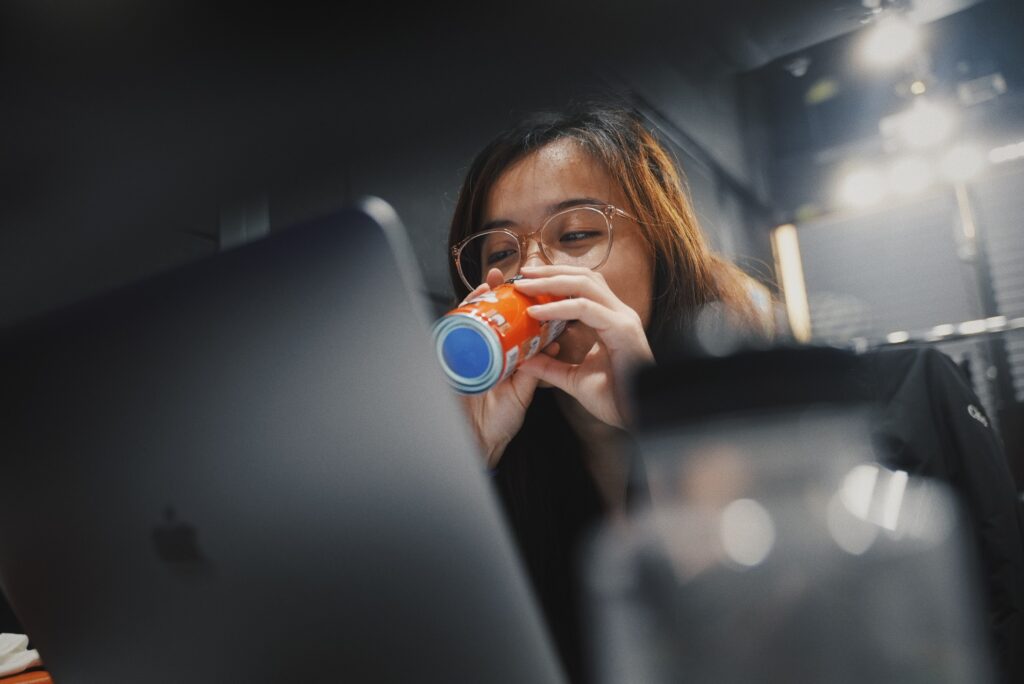
Community Q&A
If you’ve forgotten your iPhone passcode, there are a few ways to bypass it and reset your device. Here’s a look at some of the most common methods:
1. Use recovery mode: This is a last resort option, but if you can’t remember your passcode and have never backed up your device, you can try putting it into Recovery Mode and restoring it from a backup.
2. Use Siri: If you have Siri enabled on your device, you may be able to use her to bypass the passcode. Simply ask Siri to make a call or open an app for you, and she’ll prompt you for your passcode. Once you enter it, she’ll be able to perform the requested task.
3. Use the Find My iPhone feature: If you have to Find My iPhone enabled, you can use it to remotely erase your device and set a new passcode. Just log into iCloud and select “Erase iPhone” from the options under “Find My iPhone.”
Read More: How to Reset a BIOS Password?
4. Contact Apple Support: If none of these methods work, or if you’re just not comfortable with any of them, you can always contact Apple Support for help resetting your passcode.
Final Notes
Assuming you’ve followed the steps above, you should now be in possession of your parent’s or friend’s iPhone with a passcode that you know. Here are a few final notes on what you can do with this newfound access:
-First and foremost, don’t be a jerk. Just because you can bypass the passcode doesn’t mean you should snoop around without permission.
-Use your powers for good! Maybe help your parents set up their iCloud account or show them how to update their apps.
-If you’re feeling really ambitious, you could even teach them how to use some of the more advanced features on their iPhone. They might not be as tech-savvy as you are, but that doesn’t mean they can’t learn!

