Biggest Dos and Don’ts of Video Conferencing in Working Remote!!!!
As remote work continues to gain popularity, video conferencing has become a crucial tool for virtual communication. However, just like any other form of communication, there are certain dos and don’ts that you should keep in mind if you want your video conferences to be effective and productive. In this blog post, we’ll take a closer look at the biggest dos and don’ts of video conferencing when working remotely. Whether you’re new to remote work or an experienced pro, these tips will help you make the most out of your virtual meetings!
What Is Remote Working?
Remote working, also known as telecommuting or working from home, is a work arrangement that allows employees to work outside of the traditional office environment. This can include working from home, in a co-working space, or even while traveling.
One of the biggest advantages of remote working is flexibility. Employees are often able to set their schedules and work at times that suit them best. Additionally, remote workers don’t have to deal with the daily commute and can save time and money by not having to travel back and forth between home and office.
However, remote work does come with its challenges. Communication can be more difficult when you’re not in the same physical space as your colleagues. Remote workers need to stay connected through virtual meetings and other communication tools like chat apps.
Another challenge of remote work is maintaining productivity without direct supervision. Remote workers need strong self-discipline skills to avoid distractions and stay focused on their tasks.
Remote working offers many benefits but also requires careful planning and effective communication strategies for it to be successful for both employers and employees alike.
Dos of Video Conferencing (10 headings)
Video conferencing has become an essential tool in remote working. While it offers a convenient way to connect and communicate with colleagues, it’s important to follow some basic guidelines for effective and efficient communication. Here are 10 dos of video conferencing that can help you improve your remote work experience.
1. Test your technology: Before joining any video conference, make sure that your device is properly connected to the internet, and ensure that the camera and microphone are functional.
2. Dress appropriately: Even if you’re not in the office, it’s still important to dress professionally for virtual meetings.
3. Choose a quiet location: Make sure your background is free from distractions or noise so you can focus on the conversation without interruptions.
4. Be punctual: Arrive at the meeting on time or even earlier than scheduled as this shows professionalism and respect towards other participants’ time.
5. Use appropriate body language: Show confidence by keeping eye contact with others throughout the call, sitting up straight, and avoiding fidgeting around too much while speaking.
6. Engage actively during discussions: Take notes during conversations if necessary; asking questions when needed ensures everyone stays engaged during discussions.
7. Share relevant documents beforehand: Send out necessary materials before beginning a presentation so people have enough time to go through them before discussing them together.
8. Check lighting- You should be visible in good lighting conditions otherwise its difficult for others watching you
9. Collaborate Effectively- Encourage verbal collaboration amongst team members while using screen-sharing features along with interactive whiteboards.
10. Mute yourself when not talking – This helps eliminate background noises which might cause distraction from other participants
By following these dos of video conferencing, you’ll be able to engage more effectively with colleagues remotely while eliminating common issues faced in such settings.
Don’ts of Video Conferencing
1. Don’t forget to mute your microphone when not speaking – background noise can be distracting and disruptive to the meeting.
2. Don’t multitask while on a conference call – it’s important to give your full attention and respect to the speaker.
3. Don’t interrupt others when they’re talking – wait for them to finish before responding or asking questions.
4. Don’t use inappropriate language or behavior during a video call – maintain professionalism at all times.
5. Don’t eat during the call – not only is it impolite, but also distracting and unprofessional.
6. Don’t neglect your appearance – dress appropriately as you would in an office setting and ensure that your surroundings are presentable as well.
7. Don’t let technical issues disrupt the flow of the meeting – troubleshoot beforehand, test equipment, internet connection, camera angle, lighting etcetera before joining any important virtual meetings
8. Don’t fidget with things around you like pens or hair – this can be very distracting for other participants as well as come off rude
9. Don’t join a virtual meeting from public spaces where they might have high foot traffic sounds like coffee shops or busy parks
10. Don’t start side conversations over chat messages during meetings – unless it’s a work-related query keep all communication professional otherwise save chatting/ gossiping for after-hours.
Biggest Dos and Don’ts of Video Conferencing in Working Remote
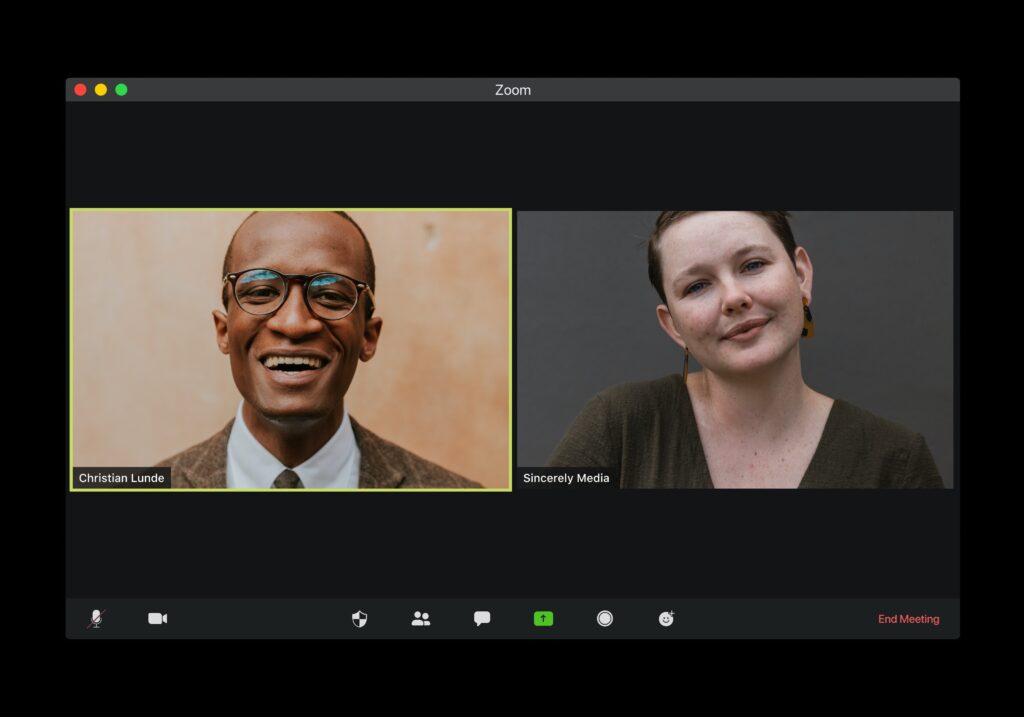
Biggest Dos and Don’ts of Video Conferencing in Working Remote
Read More: The Difference Between Internal And External Influence Explained
Final Notes
Video conferencing is an essential tool for remote workers to stay connected and productive. By following the dos and don’ts we’ve outlined in this article, you can ensure that your video conferences are effective and efficient.
Remember to always test your technology beforehand, dress appropriately, be aware of your surroundings, mute yourself when not speaking, and make eye contact. Avoid multitasking or distracting behaviors during a call, such as eating or checking emails.
By implementing these best practices into your daily routine while working remotely using video conferencing software like Zoom, Skype, or Google Meet you’ll make sure to have successful meetings with colleagues from anywhere around the world. With these tips in mind, you’ll be on track towards better communication with clients and coworkers alike!
